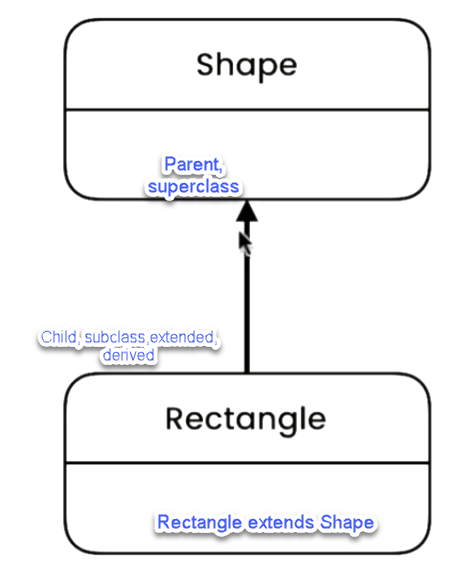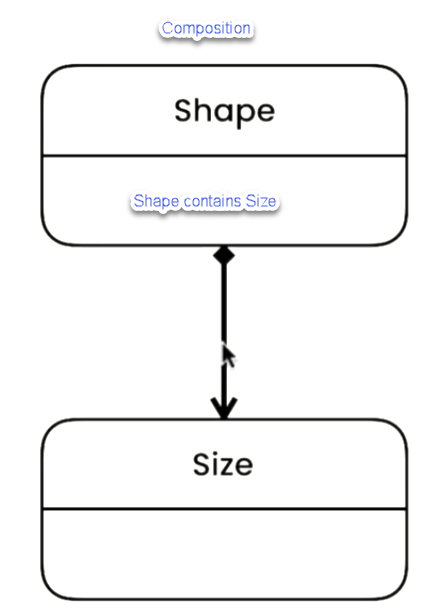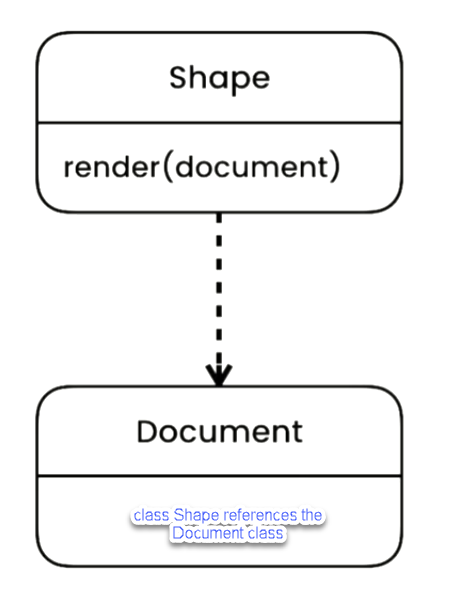What is UML and how is it used in object-oriented programming?
UML (Unified Modeling Language) is a visual language used to create diagrams that help software developers design and document object-oriented systems. It’s a powerful language that enables developers to create models of complex systems, including class diagrams, state diagrams, and use case diagrams. UML is used in object-oriented programming to represent the structure and behavior of objects in a system. It enables developers to visualize the relationships between objects, as well as their properties and operations. UML also helps them figure out how components interact with each other and how they should be implemented. Ultimately, it helps developers create more efficient code that can easily be maintained and updated over time.
What are the different types of UML diagrams?
Unified Modeling Language (UML) is a visual language for describing and modeling software systems. It is used to create diagrams that represent the structure, behavior, and interactions of different components of a system. UML diagrams are an essential tool for software developers and designers as they help them visualize how different components interact with each other. There are various types of UML diagrams that can be used to represent different aspects of a system. These include class diagrams, object diagrams, sequence diagrams, activity diagrams, use case diagrams, component diagrams, deployment diagrams, and state machine diagrams. Each type of diagram has its own purpose and helps in understanding the system from different perspectives.
How do UML diagrams help developers design software applications?
UML diagrams are a powerful tool for software developers to design and document their software applications. They provide developers with an easy-to-understand visual representation of the application’s structure, components, and relationships. UML diagrams can be used to create detailed models of the application’s architecture, as well as to document the interactions between different components. This helps developers ensure that their code is organized and efficient, making it easier to debug and maintain. UML diagrams also provide a great way for teams to communicate about their designs, allowing them to discuss different aspects of the application in a clear and concise manner.
What are the advantages and disadvantages of using UML diagrams?
UML diagrams are helpful visual tools used to represent the structure and behavior of a system. They provide a graphical way of representing the components, relationships, and interactions between those components. UML diagrams can be used to model software applications, business processes, and other complex systems. While they offer many advantages in terms of understanding complex systems, there are also some potential drawbacks that should be considered when using them. In this article, we will discuss the advantages and disadvantages of using UML diagrams in order to help you make an informed decision about whether or not they are right for your project.
How can UML diagrams be used to model complex systems?
UML diagrams are a great way to visualize and model complex systems. They provide a visual representation of the various components of a system, their interactions, and their relationships. This makes it easier to understand the overall structure and behavior of the system. UML diagrams can be used to model both software systems and hardware systems, enabling developers to design better software solutions that can handle more complex tasks. Additionally, UML diagrams can also be used for documentation purposes, helping future developers quickly understand how the system works without having to spend time deciphering code or reading through lengthy technical documents.
Are there any tools or software programs available for creating UML diagrams?
UML diagrams are a great way to visualize and document software systems. They are used for a variety of purposes, from system design to project management. With the help of the right tools or software programs, creating UML diagrams can be made easier and faster. There are many available tools and software programs that can help you create UML diagrams quickly and efficiently. These include open source tools such as yUML, PlantUML, ArgoUML, Visual Paradigm, StarUML, and more. Each of these tools has its own features and benefits that make them suitable for different types of projects. By using the right tool or program for your project, you can create UML diagrams quickly and accurately without any difficulty.
What are some best practices for using UML diagrams in OOP projects?
UML diagrams are a great way to visualize the structure and behavior of object-oriented projects. They provide a visual representation of the relationships between classes, objects, attributes, and methods. By using UML diagrams, developers can quickly identify potential problems in their code and ensure that the project is running smoothly. In this article, we will discuss some best practices for using UML diagrams in OOP projects. We will look at how to create different types of diagrams and how to interpret them correctly. We will also discuss some tips for improving your workflow when working with UML diagrams.